Top time-saving features in Alrik
In the fast-paced world of logistics and delivery management, every minute counts. Our platform is packed with powerful features designed to streamline your workflow, but we've noticed that some of our most valuable time-savers often fly under the radar. Let's uncover these hidden gems that could revolutionize your daily operations!

1. Consolidate – one address, one stop
The problem: Manually grouping multiple pickups at the same address is tedious and error-prone.
The solution: Our Consolidate feature automatically identifies and groups pickup stops with identical addresses into a single stop on your tour.
Think about it. How many times have you realized too late that your driver made multiple trips to the same building? With Consolidate, those days are over. One click, and your routes instantly become more efficient.
Pro Tip: After consolidation, check the stop details to ensure all packages are accounted for in your driver instructions.

2. Map-based stop addition – see opportunities at a glance
The problem: Missing nearby stops when planning routes leads to inefficient tours and wasted mileage.
The solution: Add stops directly from the map interface with a simple click.
Our map view isn't just for visualizing your current tour—it's an interactive planning tool! When you see unassigned stops near your current route, simply click on them to add to your tour. This visual approach to route building helps you create more optimized tours without having to comb through your unhandled list.
Pro Tip: Toggle between different map layers to see traffic patterns or points of interest that might affect your routing decisions.

3. Customize your unhandled table – your data, your way
The problem: Standard table views often hide the specific data points that are most important for your decision-making process.
The solution: Fully customize your unhandled orders table to display exactly the information you need at a glance.
Everyone's planning process is different. Some dispatchers prioritize delivery windows, others focus on delivery weight or tags, and still others need to see custom fields specific to their business.
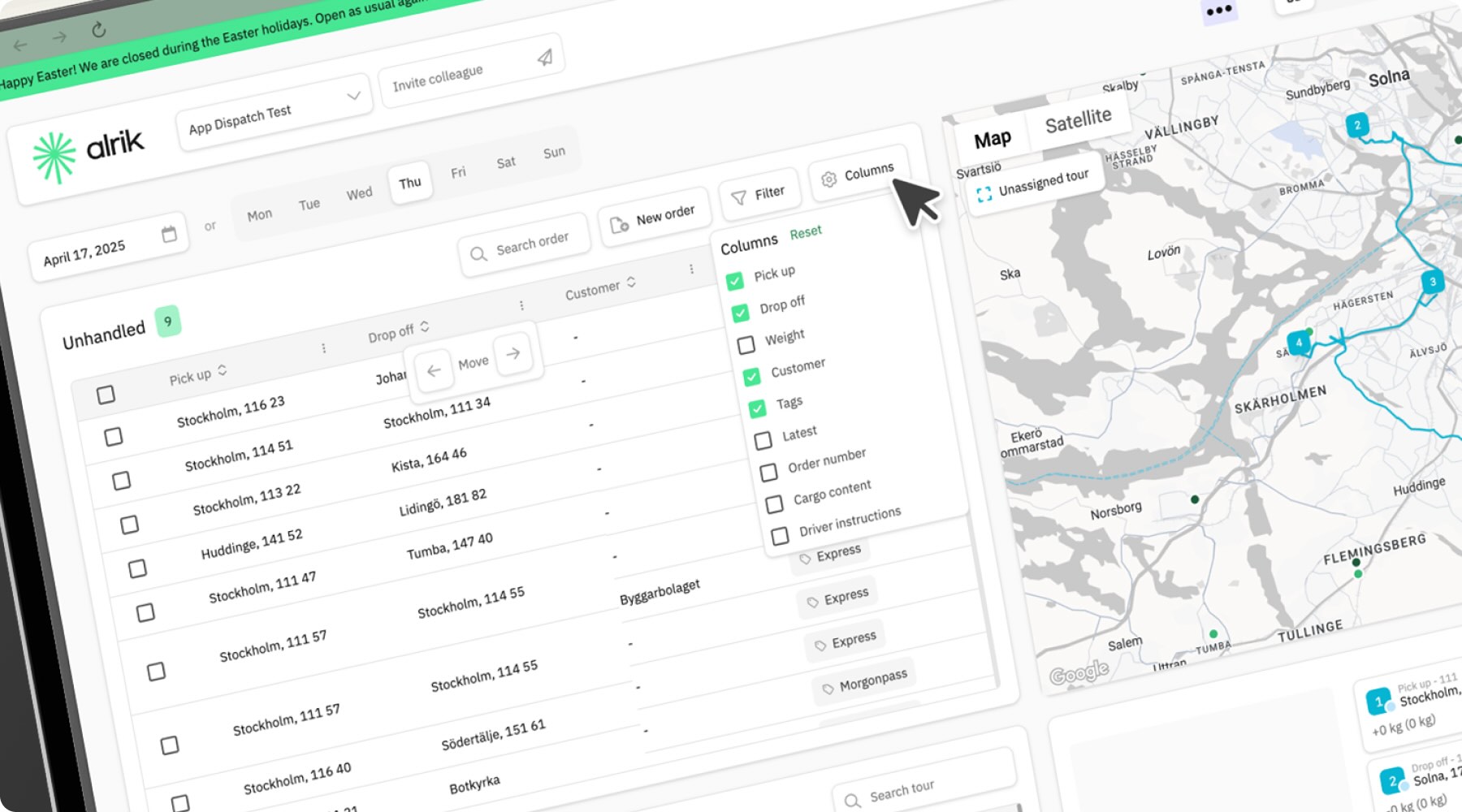
4. Advanced filter and sort – find exactly what you need
The problem: Wading through a long list of unhandled orders is time-consuming and overwhelming.
The solution: Use our powerful filter and sort capabilities to quickly identify the most relevant orders for your current planning needs.
Need to find all urgent deliveries in a specific zip code? Or perhaps all pickups with a specific weight class? Our filtering system makes it possible in seconds. Sort by distance, priority, time window, or custom tags to make tour assignment a breeze.
Pro Tip: Save your frequently used filter combinations as presets to apply them with a single click in the future.
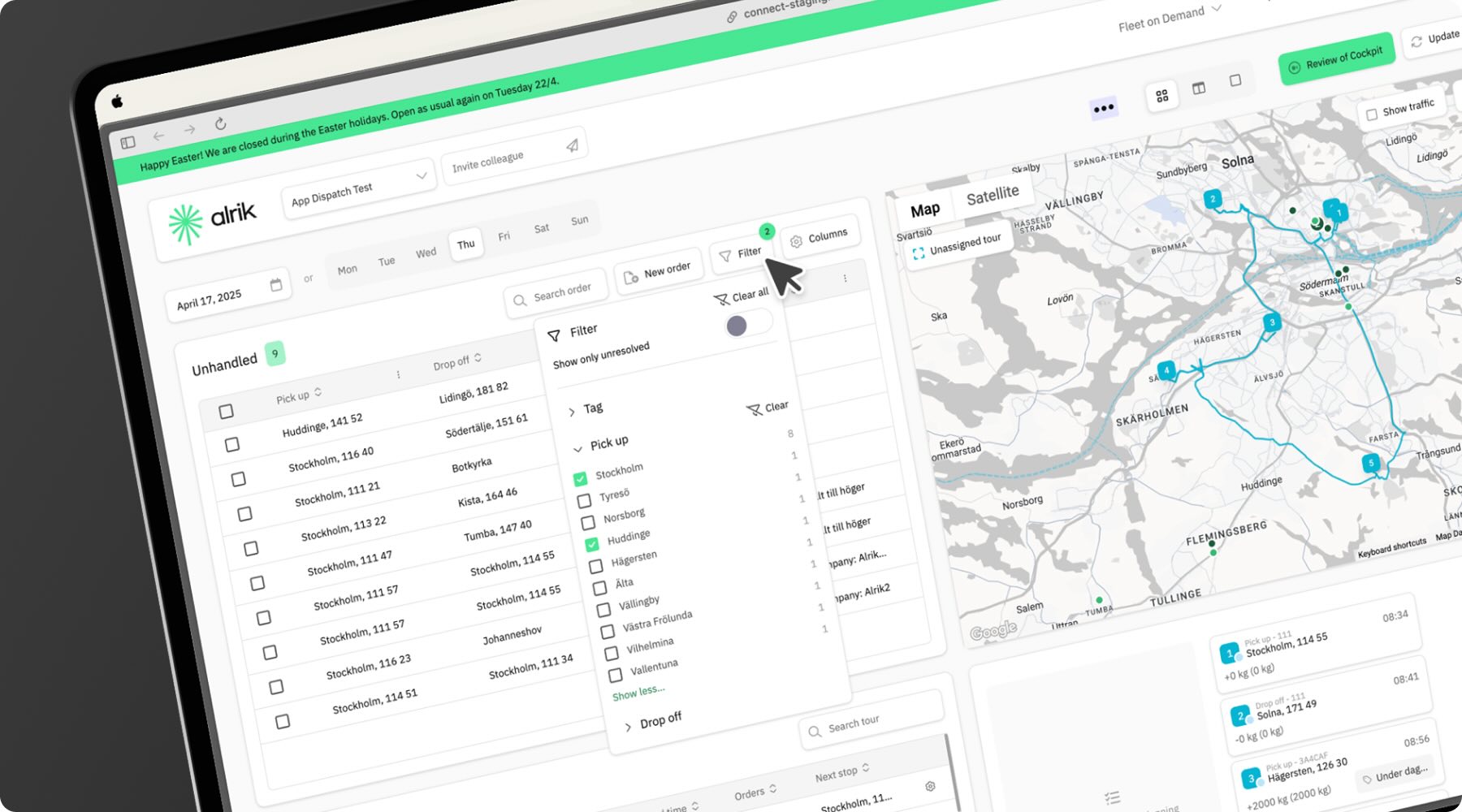
5. One-click reports – instant insights
The problem: Gathering data manually from your Carriers is time-consuming and the data is bad. Often no one knows what the actual billable amount should be.
The solution: Generate comprehensive reports on key metrics with a single click, updated in real-time. So that you can pay Drivers and Carriers swiftly, while making sure you're paying the correct amounts.
In the My orders-report you get a table of the orders in the time-span of your choosing.
In the Invoice data-report you can see what you should pay your Drivers and Carriers. This reduces over-billing and save a lot of time for everyone involved.

6. Driver mobile updates – real-time synchronization
The problem: Constantly calling drivers for updates or manually tracking progress slows everyone down.
The solution: Let drivers update their status directly from their mobile app, with instant synchronization to your dashboard.
When drivers mark stops as completed, delayed, or having issues, you'll know immediately. This real-time information allows you to be proactive rather than reactive, adjusting subsequent deliveries or communicating with customers before problems escalate.

Ready to save hours each week?
Each of these features alone can save you minutes per day—but together, they can transform your workflow and reclaim hours of productive time each week. Which of these hidden gems will you try first? Our support team is ready to help you master any of these features with one-on-one guidance. Reach out today and start working smarter, not harder!
More product information
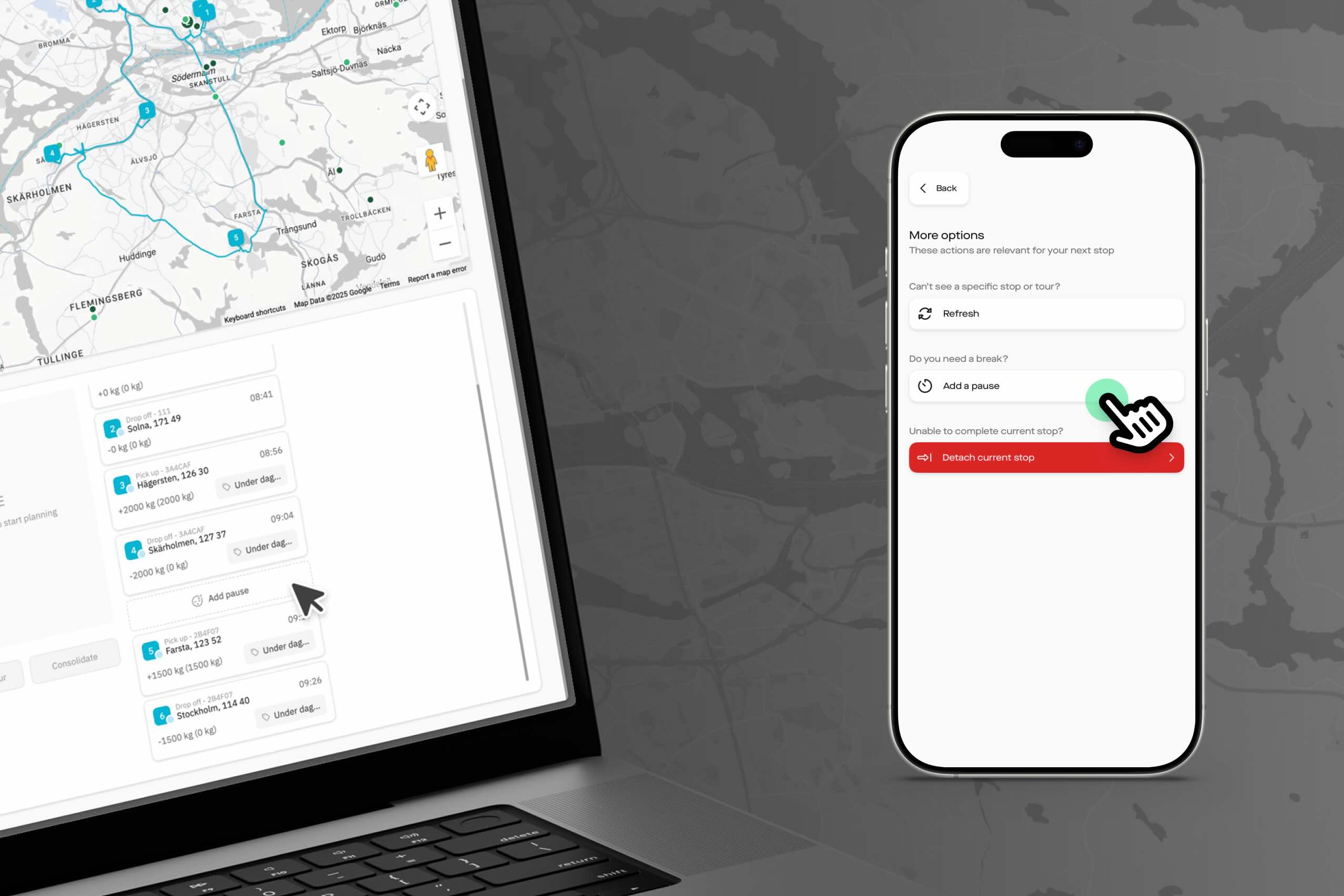
Whether you're a dispatcher using Alrik or a driver using Alrik Drive, you can now easily add pauses to any tour. Let's look at how to create pauses in Alrik, and what they can be used for.
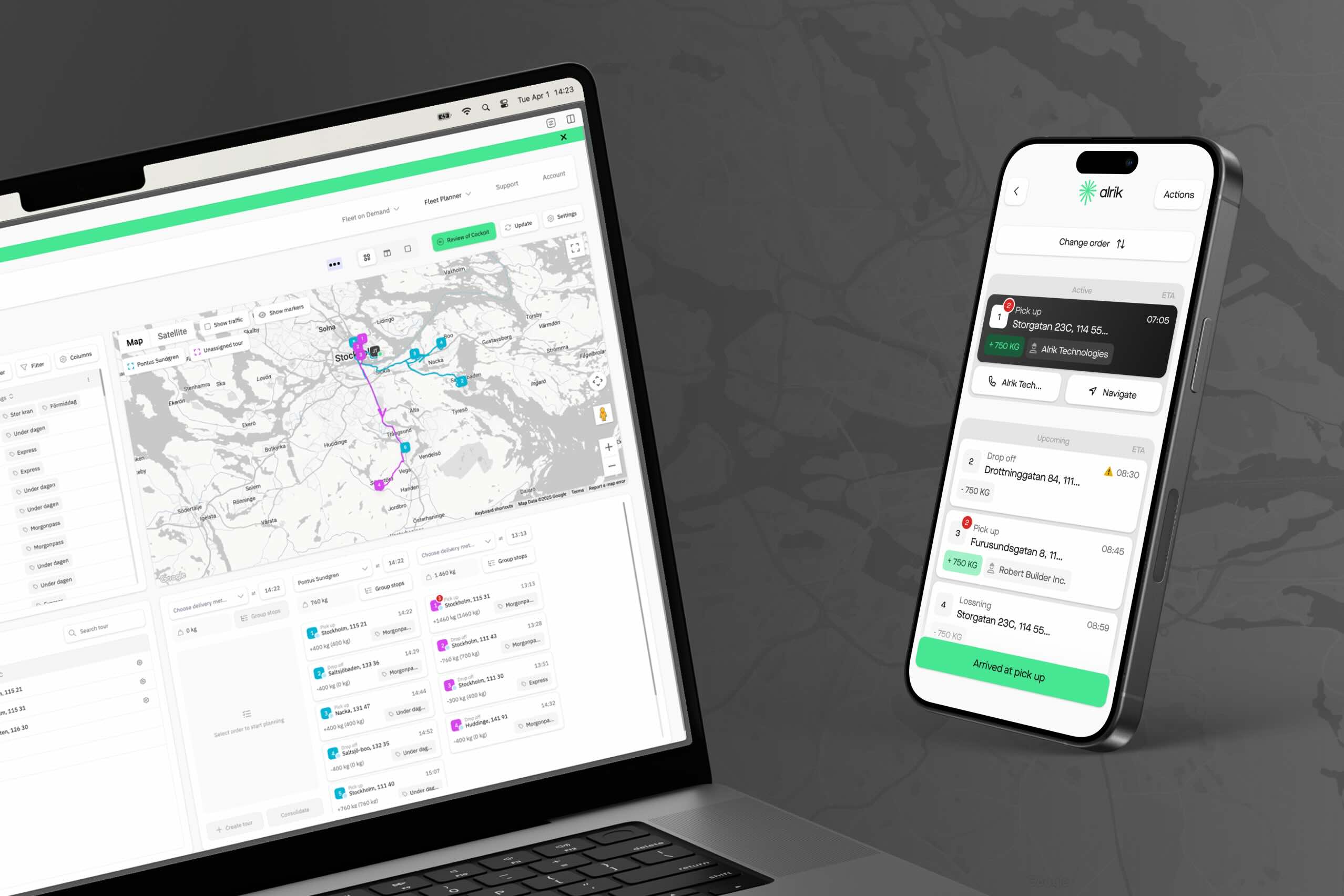
Welcome to Alrik! This guide covers the fundamental tasks you'll need to complete to start using the platform effectively: adding team members, creating tours, viewing your history, and setting up customer SMS notifications.
Find out how Alrik can help your company

We look forward to collaborate with you.


