Create pauses for drivers
Whether you're a dispatcher using Alrik or a driver using Alrik Drive, you can now easily add pauses to any tour. Let's look at how to create pauses in Alrik, and what they can be used for.
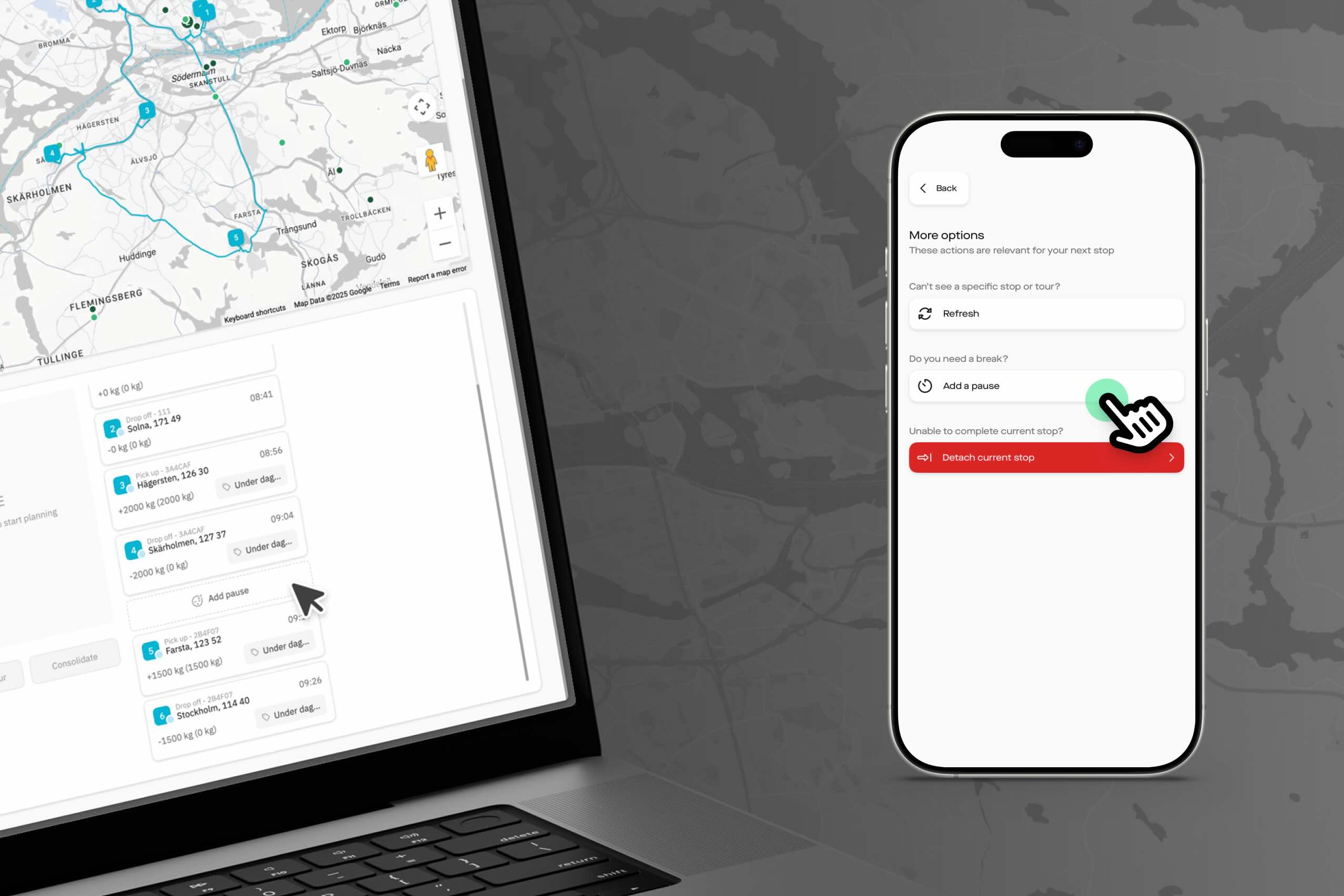
Creating pauses in Alrik Connect
Save hours of scheduling time and ensure driver compliance by adding breaks directly into your routes. Here's how you can schedule pauses that improve driver wellbeing while maintaining delivery efficiency.
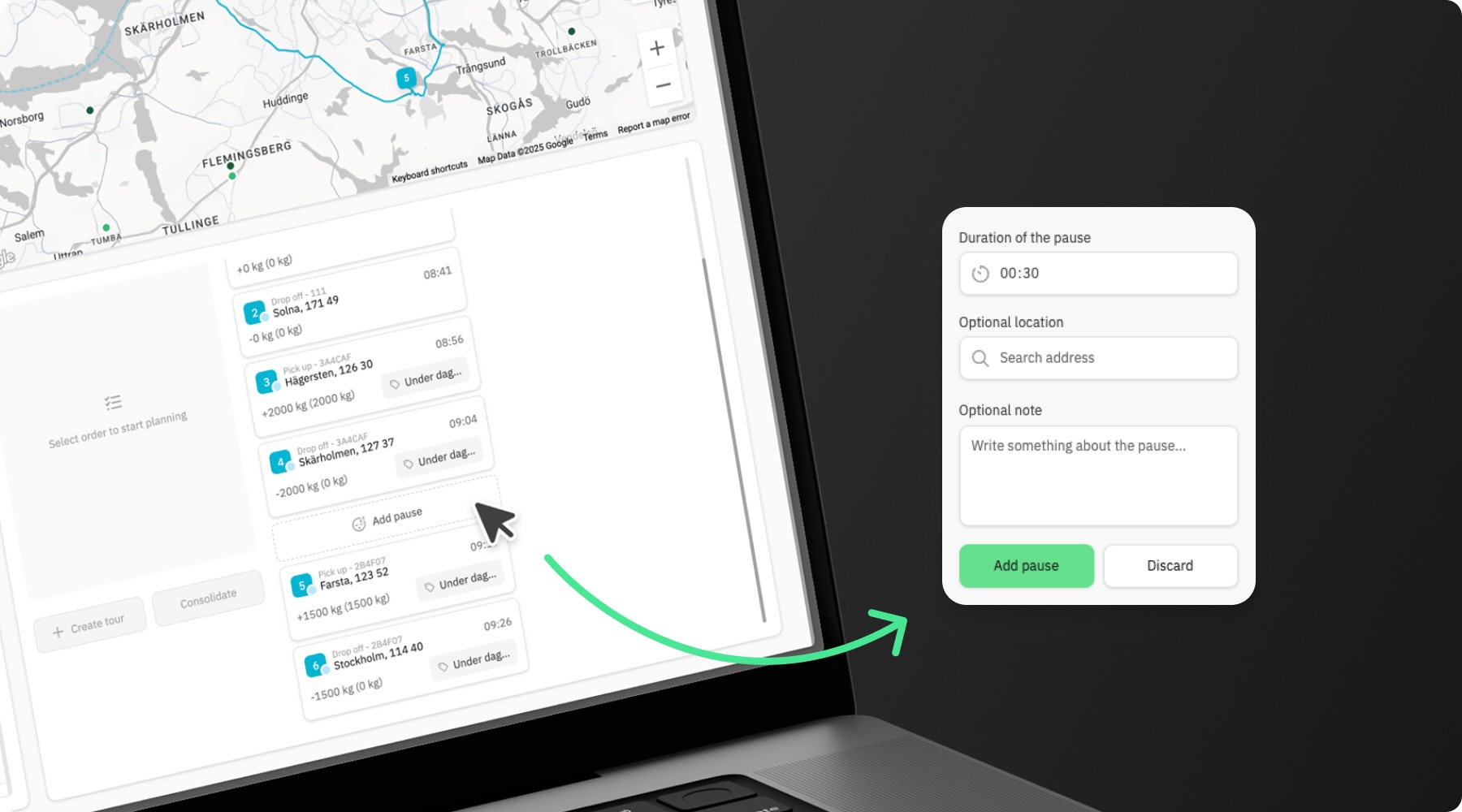
Step-by-step instructions for you as a dispatcher
- Open an existing tour – you can only add pauses to tours you've already created
- Determine where you want your driver to take a break in the sequence
- Move your cursor between stops where you need the pause — you'll see a button appear
- Click the button to open the pause creation dialog
- Enter the break duration (e.g., 30 minutes for lunch, 15 minutes for a quick break)
- Add helpful details like "lunch break" or maintenance location to keep everyone informed
- Click "Add pause" to insert it into your driver's tour
Creating pauses in Alrik Drive
Give your drivers the flexibility they need while keeping your operations running smoothly. Drivers can add their own pauses while on the road.

Step-by-step instructions for you as a driver
- Access the current tour view in the Alrik Drive app
- Tap the "Actions" button in the top-right corner
- Select "Add a pause" to open the creation dialog
- Enter the required break duration
- Tap "Continue" to add the pause
- The system automatically adds the pause after the current or upcoming stop
Adjusting pause position
Instantly adapt to changing conditions by repositioning breaks anywhere in your tour.
- Tap the "Rearrange" button in your tour view
- Move the pause using the arrows
- Save the new arrangement to update your tour
Benefits you'll experience with tour pauses
By implementing pauses in your routes, you'll:
- Improve Your Time Management: Create realistic schedules that account for necessary breaks
- Enhance Your Driver Wellbeing: Ensure your team gets proper rest and meal breaks
- Maintain Compliance Easily: Track and document required rest periods automatically
- Set More Accurate Customer Expectations: Provide delivery time estimates that include planned breaks
Need assistance with pauses or other features?
Our support team is ready to help you make the most of Alrik's powerful features — whether you're dispatching or driving.
More product information
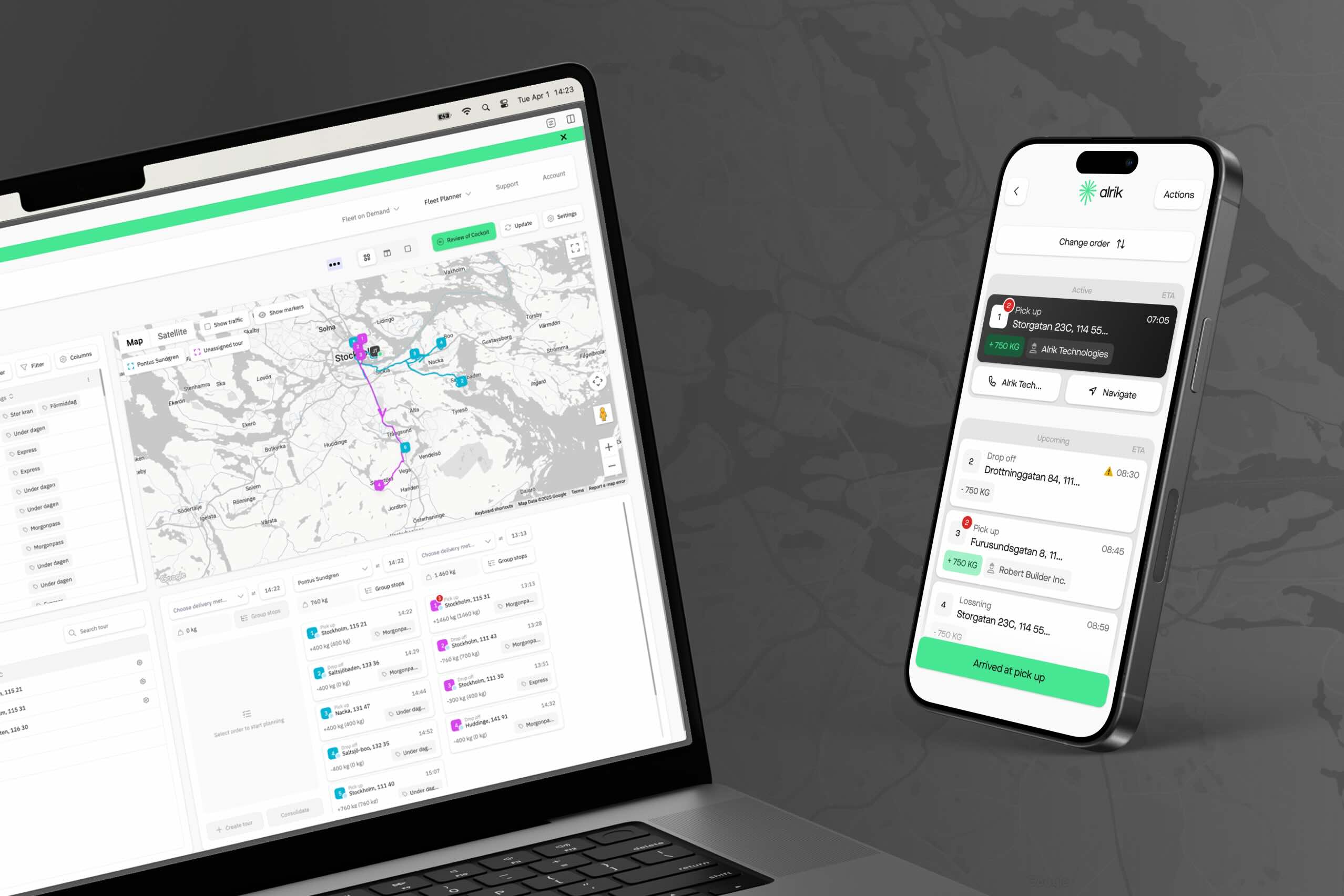
Welcome to Alrik! This guide covers the fundamental tasks you'll need to complete to start using the platform effectively: adding team members, creating tours, viewing your history, and setting up customer SMS notifications.

When managing deliveries and pickups, quickly finding the right stops can make all the difference in your daily planning efficiency. Our filtering tools help you cut through the clutter and focus on exactly what matters. Let's explore three powerful filtering techniques that can transform your workflow.
Find out how Alrik can help your company

We look forward to collaborate with you.


