Easy onboarding for your drivers
Introducing a new system to your driving team can be challenging. Drivers are often on the move, have varying levels of tech comfort, and don't have time for lengthy training sessions. Yet, their adoption is crucial to your operation's success. Here's how to make the transition as painless as possible.

Before you begin – preparation is key
1. Set clear expectations
Before introducing any new technology, make sure your drivers understand:
- Why you're making the change
- How it will benefit them personally (not just the company)
- When the transition will happen
- What support will be available
2. Choose your champions
Identify 2-3 drivers who are:
- Respected by their peers
- Moderately tech-savvy (not necessarily the most tech-savvy)
- Positive about change
Train these champions first and involve them in planning the wider rollout. They'll become invaluable peer-to-peer trainers and troubleshooters.
Streamlined setup – the login advantage
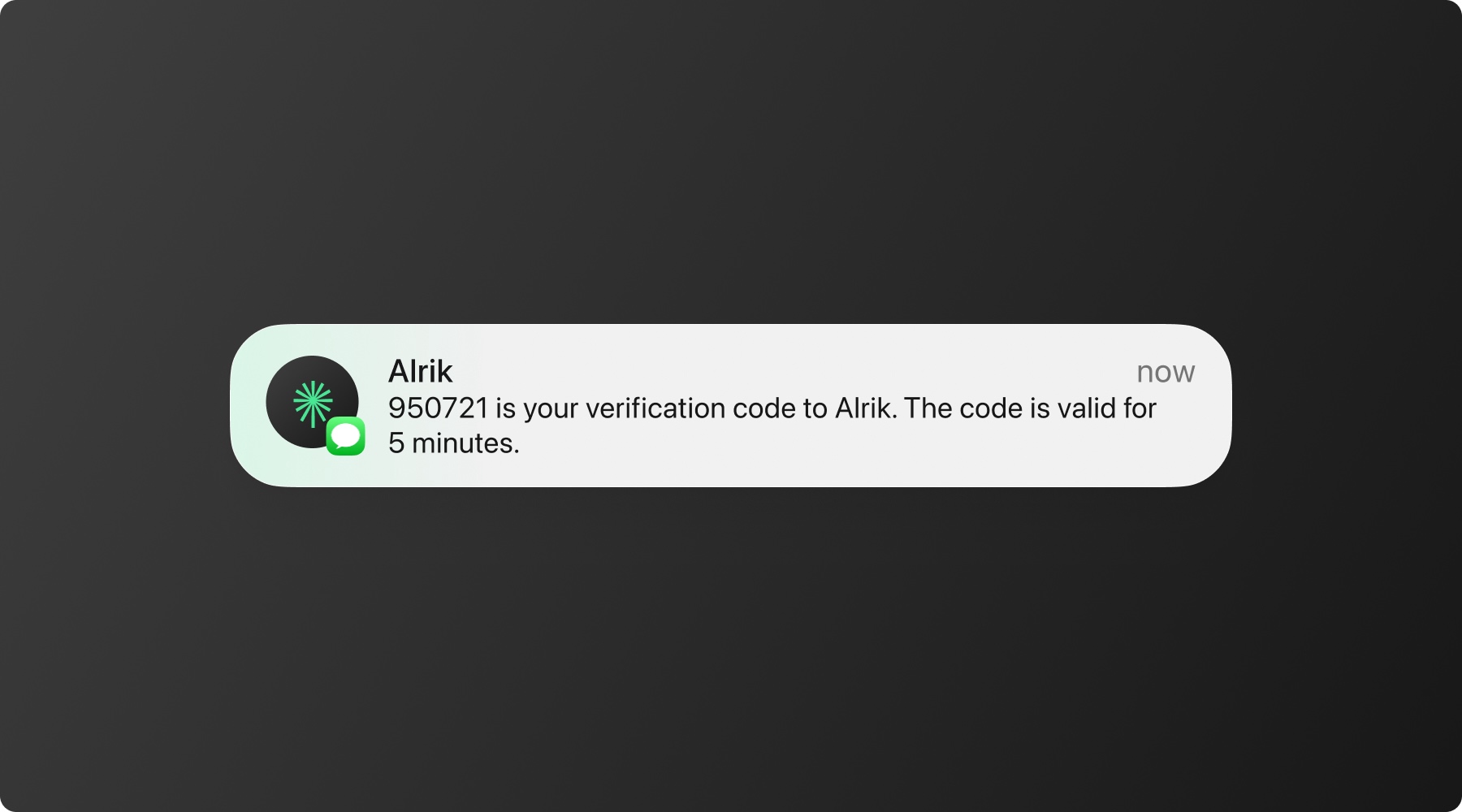
One immediate advantage of our system is the simple login process. Drivers don't need to:
- Create complicated accounts
- Remember (and inevitably forget) passwords
- Manage multiple credentials
Instead, they simply:
- Enter their phone number
- Receive a one-time verification code via SMS
- Enter the code to access the system
This passwordless approach eliminates a major friction point in adoption and reduces support calls for password resets.
Day of launch – making it stick

1. Choose the right timing
Avoid introducing new systems during:
- Your busiest season
- Major holidays
- Fridays (when support may be limited over the weekend)
Instead, aim for:
- Mid-week launches
- Slower business periods
- Mornings, when drivers and support staff are fresh
2. Hands-on setup sessions
For best results, schedule brief (15-20 minute) in-person or video sessions where drivers:
- Download the app with support present
- Complete their first login
- See a live demonstration of daily tasks
- Perform at least one key action themselves
Pro Tip: Create a "first day checklist" that drivers can physically check off as they complete each step. This creates a sense of progress and accomplishment.
Post-launch – reinforcement strategies
1. Drip-feed information
Don't overwhelm drivers with everything at once. Instead:
- Focus on core functions first
- Send "Tip of the Day" messages highlighting one feature at a time
- Gradually introduce advanced features over several weeks
3. Gather and act on feedback
The first few weeks are critical for identifying:
- Common confusion points
- Features drivers find most useful
- Unexpected challenges
Create easy feedback channels and actually use the input to make improvements.
Handling resistance – the human factor

1. Address concerns directly
Common driver concerns include:
- "Is this monitoring me too closely?"
- "What if I can't get signal/internet?"
- "Will this slow me down?"
Prepare honest answers to these questions before they're asked.
2. Provide extra support to tech-hesitant drivers
Some team members may need additional help:
- Schedule one-on-one sessions
- Pair them with patient champions
- Create simplified guides with larger text and more images
- Focus on building confidence with small successes
3. Keep communication channels open
Make sure drivers know exactly:
- Who to contact with questions
- How to reach support (call, text, in-app)
- When support is available
- What to do if they encounter issues outside support hours
Measuring success – beyond the launch
Track key metrics to evaluate your onboarding success:
- Percentage of drivers actively using the system
- Time to first delivery completion in the app
- Support request frequency and topics
- Driver satisfaction ratings
Set realistic targets—85-90% adoption within the first month is often achievable with good onboarding processes.
Final thoughts – patience pays off
Remember that change takes time. Most operations see:
- 60-70% comfortable adoption within the first week
- 80-90% by the end of the first month
- Nearly complete adoption by three months
The investment in thoughtful onboarding pays dividends in smoother operations, fewer errors, and happier drivers who feel supported through change.
Need more specific guidance on driver onboarding?
Our team is available to share best practices from successful rollouts across various fleet sizes and industries.
More product information
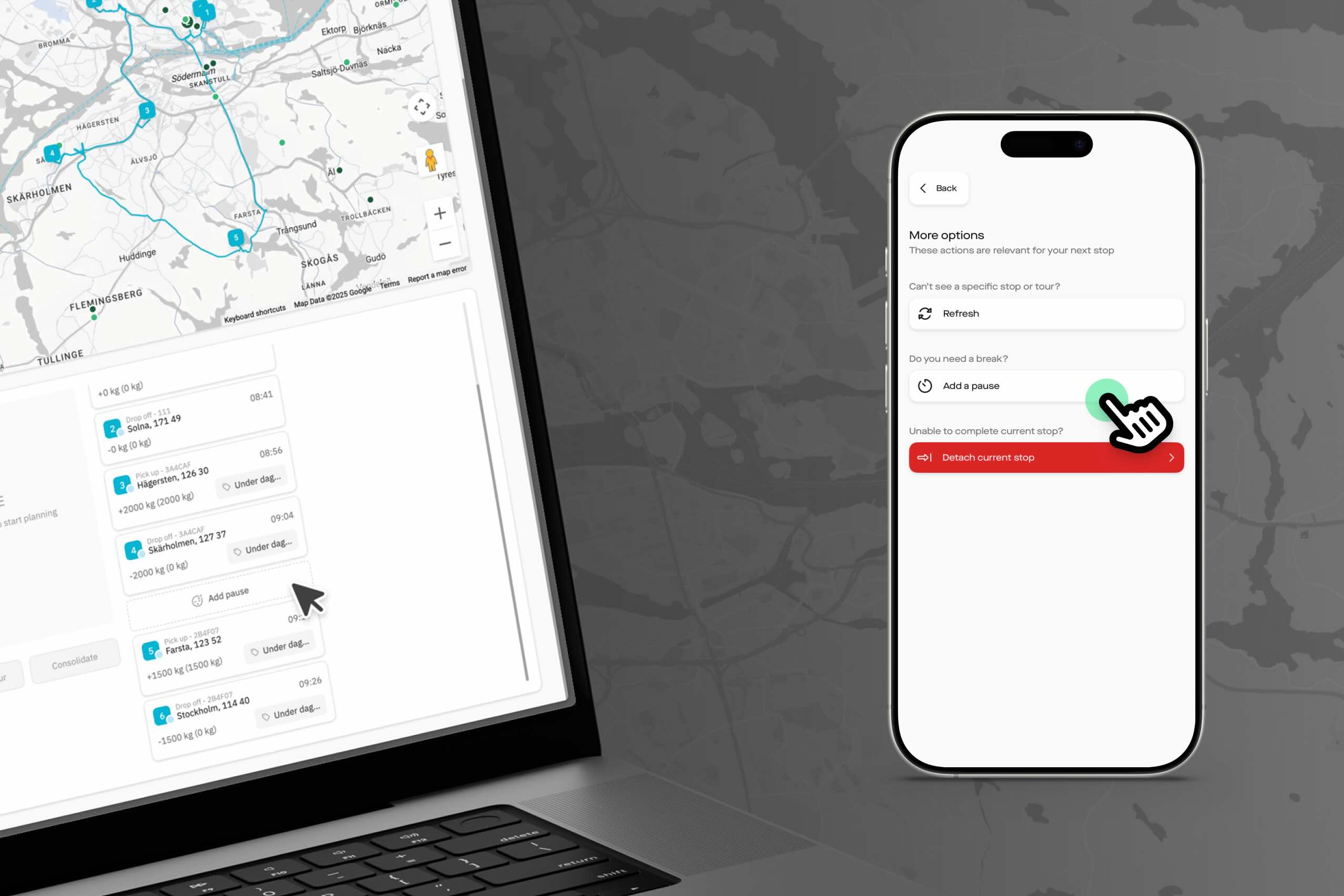
Whether you're a dispatcher using Alrik or a driver using Alrik Drive, you can now easily add pauses to any tour. Let's look at how to create pauses in Alrik, and what they can be used for.
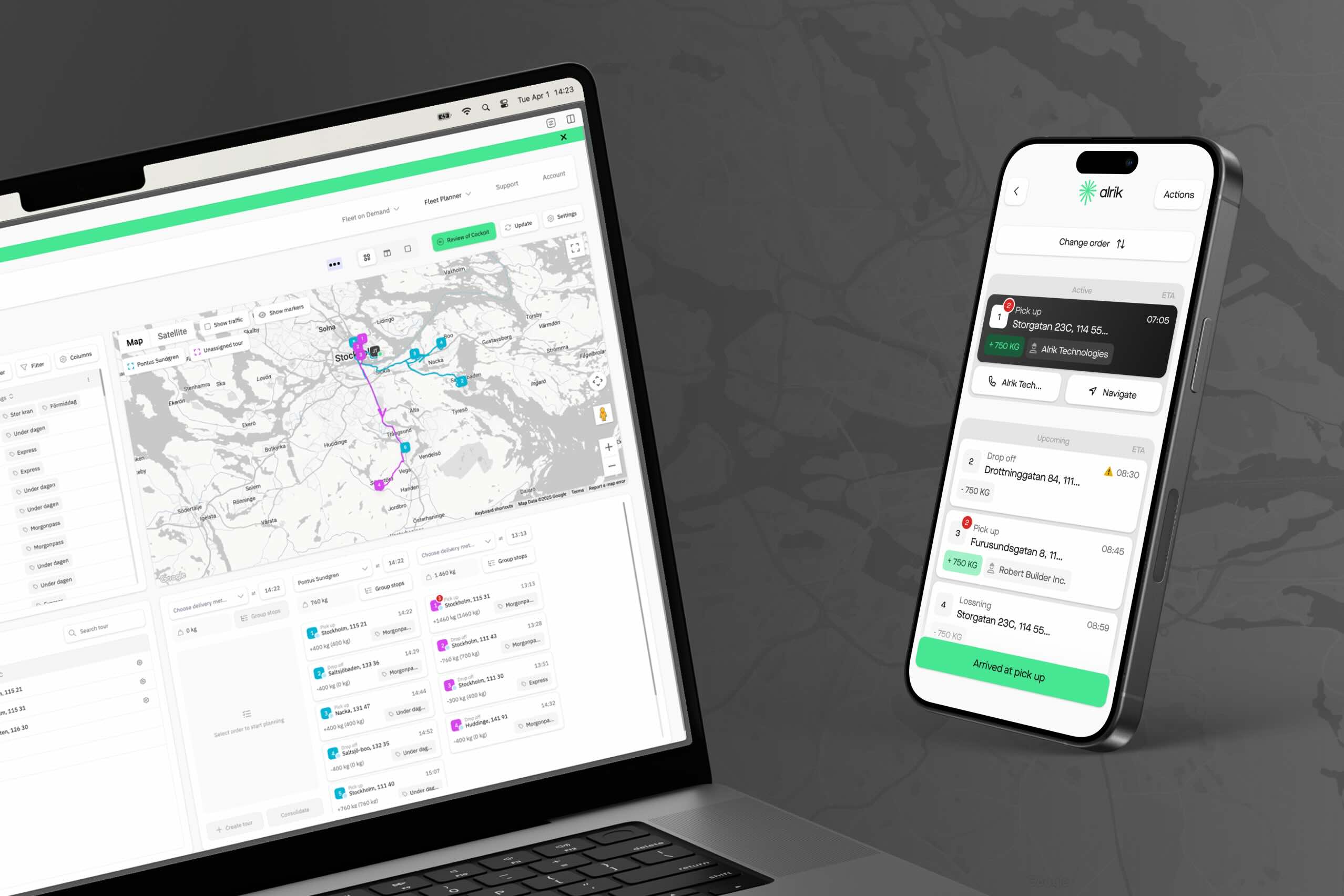
Welcome to Alrik! This guide covers the fundamental tasks you'll need to complete to start using the platform effectively: adding team members, creating tours, viewing your history, and setting up customer SMS notifications.
Find out how Alrik can help your company

We look forward to collaborate with you.


